1/17




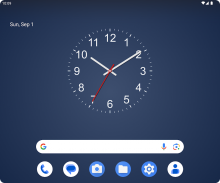




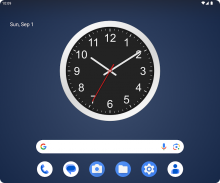
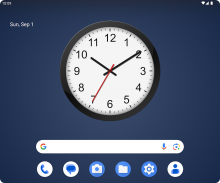



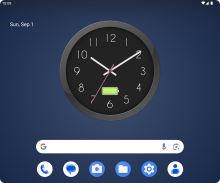





Clock
27K+ਡਾਊਨਲੋਡ
6.5MBਆਕਾਰ
1.8(19-11-2024)ਤਾਜ਼ਾ ਵਰਜਨ
ਵੇਰਵਾਸਮੀਖਿਆਵਾਂਵਰਜਨਜਾਣਕਾਰੀ
1/17

Clock ਦਾ ਵੇਰਵਾ
ਤੁਸੀਂ ਘੜੀ ਦੀ ਦਿੱਖ ਦੇ ਹਰ ਪਹਿਲੂ ਨੂੰ ਬਦਲ ਸਕਦੇ ਹੋ, ਰੰਗਾਂ ਤੋਂ ਲੈ ਕੇ ਸੰਖਿਆਵਾਂ ਦੀ ਸ਼ਕਲ ਤੱਕ, ਅਤੇ ਇੱਥੋਂ ਤੱਕ ਕਿ ਆਪਣੀ ਖੁਦ ਦੀ ਬੈਕਗ੍ਰਾਊਂਡ ਚਿੱਤਰ ਵੀ ਸ਼ਾਮਲ ਕਰ ਸਕਦੇ ਹੋ।
ਵਿਜੇਟ ਮੁੜ ਆਕਾਰ ਦੇਣ ਯੋਗ ਹੈ, ਇਸਲਈ ਤੁਸੀਂ ਇਸਨੂੰ ਜਿੰਨਾ ਚਾਹੋ ਵੱਡਾ ਜਾਂ ਛੋਟਾ ਬਣਾ ਸਕਦੇ ਹੋ।
ਘੜੀ ਮਿਤੀ ਅਤੇ ਬੈਟਰੀ ਪੱਧਰ ਵੀ ਪ੍ਰਦਰਸ਼ਿਤ ਕਰ ਸਕਦੀ ਹੈ।
ਤੁਹਾਡੇ ਕੋਲ ਵੱਖ-ਵੱਖ ਟਾਈਮ ਜ਼ੋਨ ਵਾਲੇ ਕਈ ਵਿਜੇਟਸ ਹੋ ਸਕਦੇ ਹਨ।
ਇੱਥੇ ਇੱਕ ਕੰਮ ਕਰਨ ਵਾਲਾ ਦੂਜਾ ਹੱਥ ਹੈ ਜੋ ਵਿਕਲਪਿਕ ਤੌਰ 'ਤੇ ਬੰਦ ਕੀਤਾ ਜਾ ਸਕਦਾ ਹੈ।
ਤੁਸੀਂ ਇੱਕ ਲਾਈਵ ਵਾਲਪੇਪਰ ਵਜੋਂ ਘੜੀ ਨੂੰ ਸੈੱਟ ਕਰ ਸਕਦੇ ਹੋ ਜੋ ਲਾਕ ਸਕ੍ਰੀਨ 'ਤੇ ਵੀ ਦਿਖਾਈ ਦੇਵੇਗਾ।
Clock - ਏਪੀਕੇ ਜਾਣਕਾਰੀ
ਏਪੀਕੇ ਵਰਜਨ: 1.8ਪੈਕੇਜ: com.egert.clockਨਾਮ: Clockਆਕਾਰ: 6.5 MBਡਾਊਨਲੋਡ: 1Kਵਰਜਨ : 1.8ਰਿਲੀਜ਼ ਤਾਰੀਖ: 2024-11-19 11:42:26ਘੱਟੋ ਘੱਟ ਸਕ੍ਰੀਨ: SMALLਸਮਰਥਿਤ ਸੀਪੀਯੂ:
ਪੈਕੇਜ ਆਈਡੀ: com.egert.clockਐਸਐਚਏ1 ਦਸਤਖਤ: C5:C9:44:BE:49:9F:6D:0C:C3:CB:E5:EF:83:8E:BA:F6:F4:D6:8E:61ਡਿਵੈਲਪਰ (CN): Egert Lattemaaਸੰਗਠਨ (O): ਸਥਾਨਕ (L): ਦੇਸ਼ (C): ਰਾਜ/ਸ਼ਹਿਰ (ST): ਪੈਕੇਜ ਆਈਡੀ: com.egert.clockਐਸਐਚਏ1 ਦਸਤਖਤ: C5:C9:44:BE:49:9F:6D:0C:C3:CB:E5:EF:83:8E:BA:F6:F4:D6:8E:61ਡਿਵੈਲਪਰ (CN): Egert Lattemaaਸੰਗਠਨ (O): ਸਥਾਨਕ (L): ਦੇਸ਼ (C): ਰਾਜ/ਸ਼ਹਿਰ (ST):
Clock ਦਾ ਨਵਾਂ ਵਰਜਨ
1.8
19/11/20241K ਡਾਊਨਲੋਡ6.5 MB ਆਕਾਰ
ਹੋਰ ਵਰਜਨ
1.7
9/9/20241K ਡਾਊਨਲੋਡ6.5 MB ਆਕਾਰ
1.5
17/7/20181K ਡਾਊਨਲੋਡ3.5 MB ਆਕਾਰ
1.3
12/4/20171K ਡਾਊਨਲੋਡ3.5 MB ਆਕਾਰ
1.0
3/12/20161K ਡਾਊਨਲੋਡ3.5 MB ਆਕਾਰ


























